NETTV PLUS MAC PLAYER
NetTV Plus MAC player is only available on MAC machines. Follow next few step for installation.
- Download NetTV Plus player, and launch the app. After launch please choose the language.

- If you would like free trial click on "Već sam korisnik or Already customer".

- Click on "Već sam korisnik or Already customer". After this step (MAC ID) will appear, please send us the details of the ID.

- To start using TV program, choose option UŽIVO or TV, then choose a TV folder (Svi (ALL channels), Dečiji(KIDS), Sportski(SPORT), HD, Muzički, Filmski (MOVIES) and XXX).
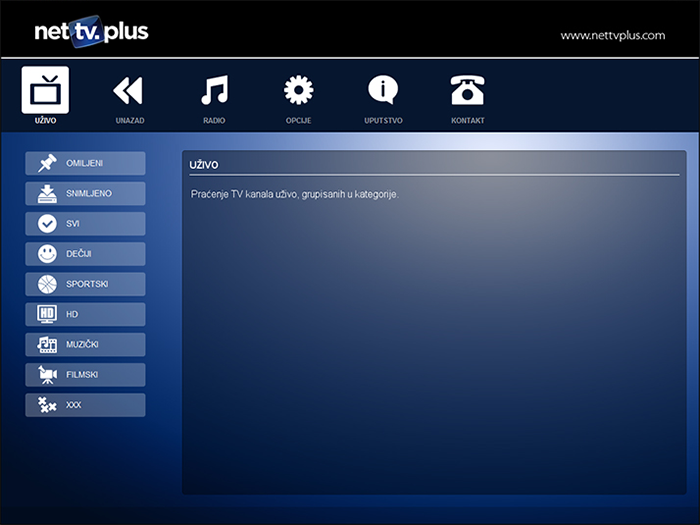
- Double click on channel to start watching content.
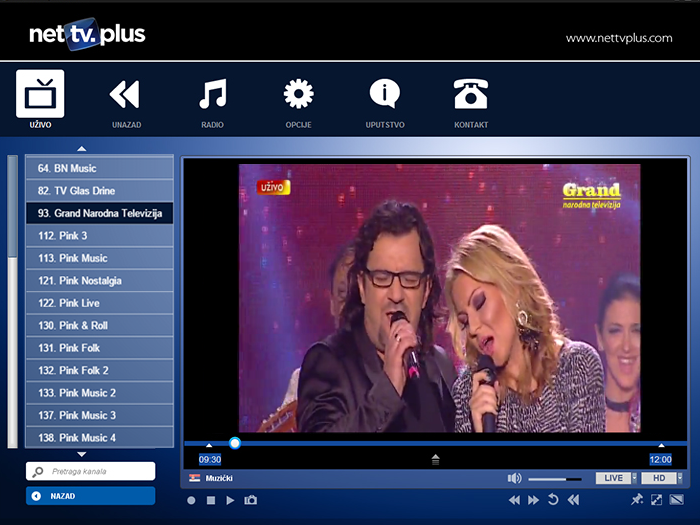

- In System Preferences -> Universal Access check/tick option "Enable access for assistive device" so that you can use double click options.
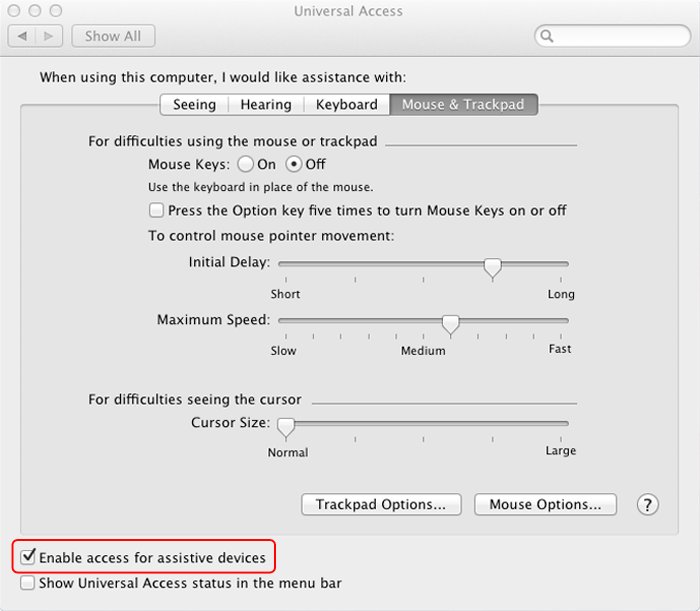
- For versions OSX 10.9 in System Preferences -> Security & Privacy -> Accessibility -> UNtick NetTV+ to enable the NetTV app.
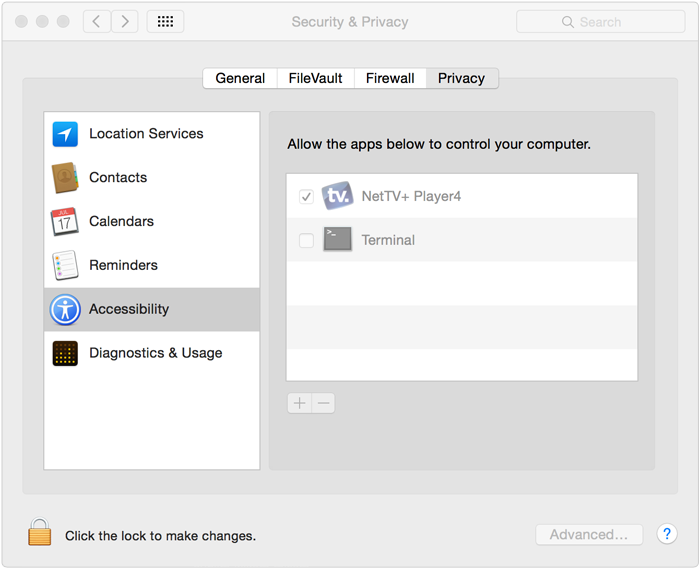
- Legend:

- Recording
- Play/pause
- Stop
- Screenshot
- Fast Forward
- From the start
- Rewind
- Volume
- Add to favourites
- Delete
- Mini full screen
- Full screen - to exit press ESC or double click
- Show EPG with right click .

