Web Player
Start this web player by typing following in browser : web.nettvplus.com or just click on this link: http://web.nettvplus.com
- NetTV web player will appear and if you have already registered at MYNETTV (Moj NetTV) then just type in your username and password.If you haven't registered as yet please click on HELP (bottom right side of the page) after what Device ID (brw-xxxxxxxx) should appear.Once you have this ID please give us a call on 0416 938 723 to organise your account set up or alternatively send us your details for a FREE TRIAL.
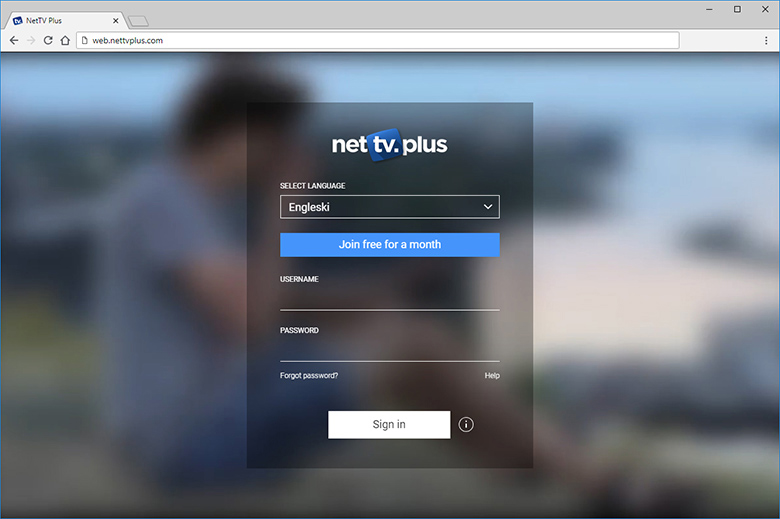
- After successful login main menu navigation screen will open, where customer can start browsing content.
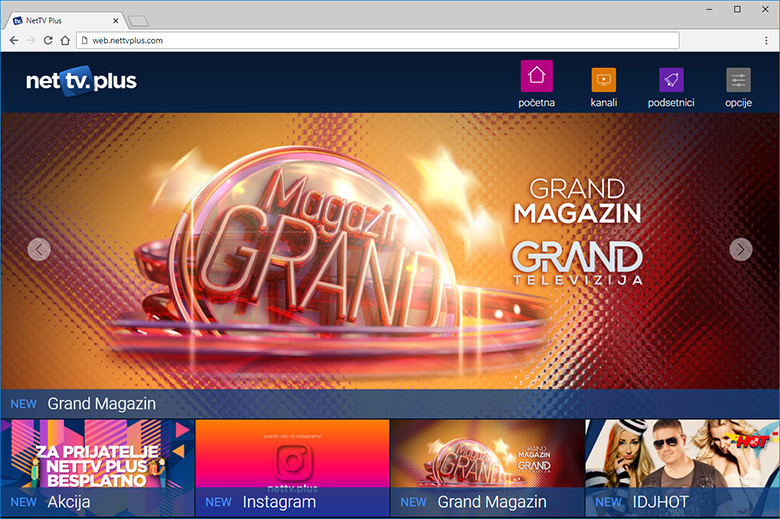
- Clicking on channels folder will open on the left side of the screen list of channels and on the right side of the screen will be EPG.
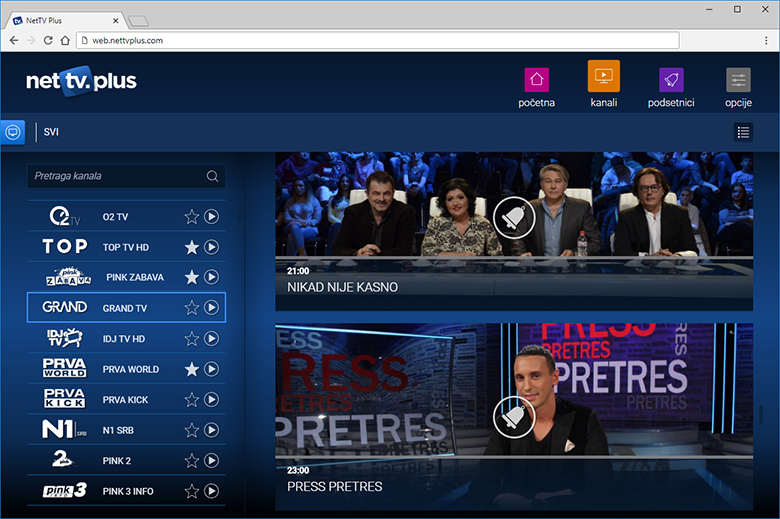
- Press thumbnail icon to change the way lists are displayed.
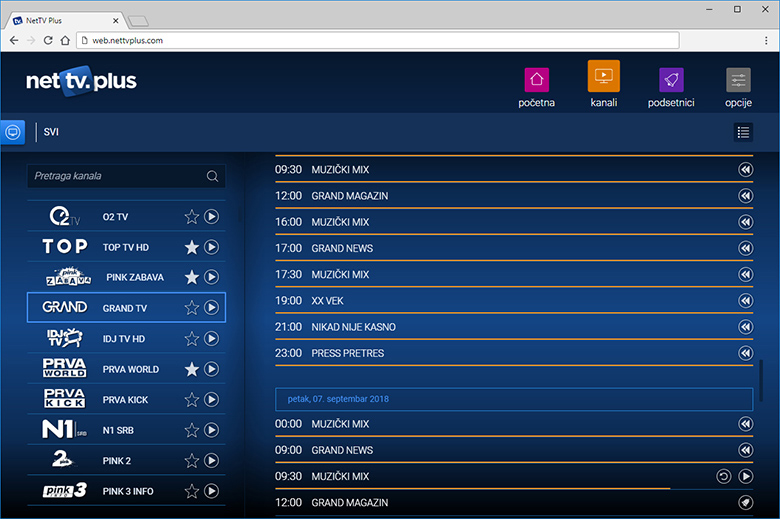
- Simple click on the channel or content will start the stream.
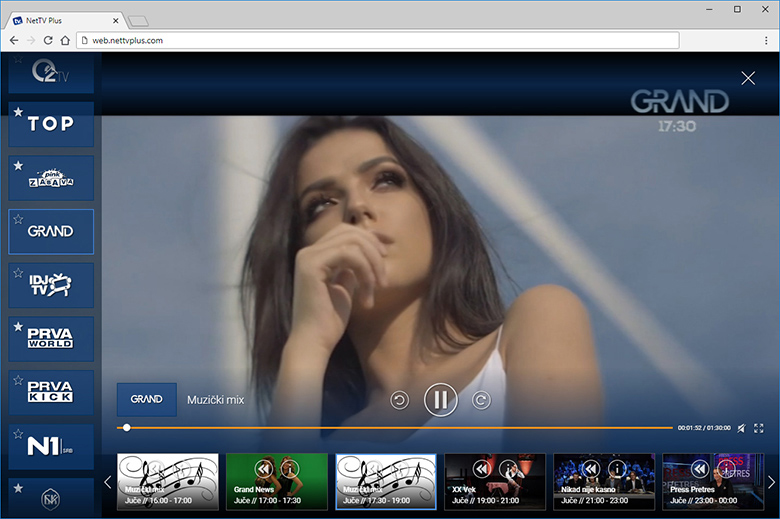
- By clicking on "i" info about the current TV show will open.
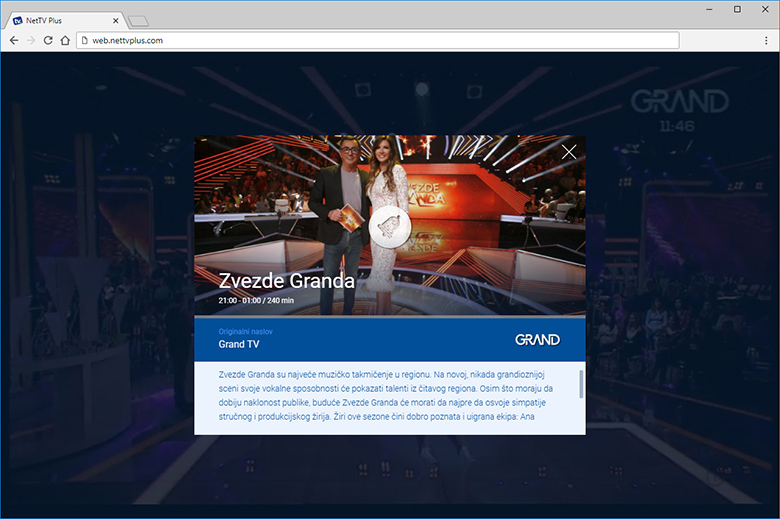
- Click on "x" and close the currently streamed channel and return to list of channels. By clicking on the name of the content more info about the content will appear. If the content is in the future then "bell" icon will be next to the content. Pressing the "bell" will set the reminder for system to remind you when chosen content is going to be live.
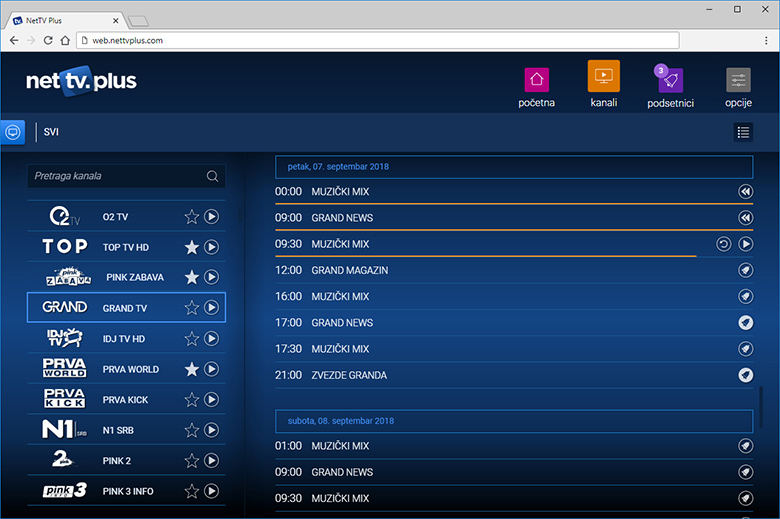
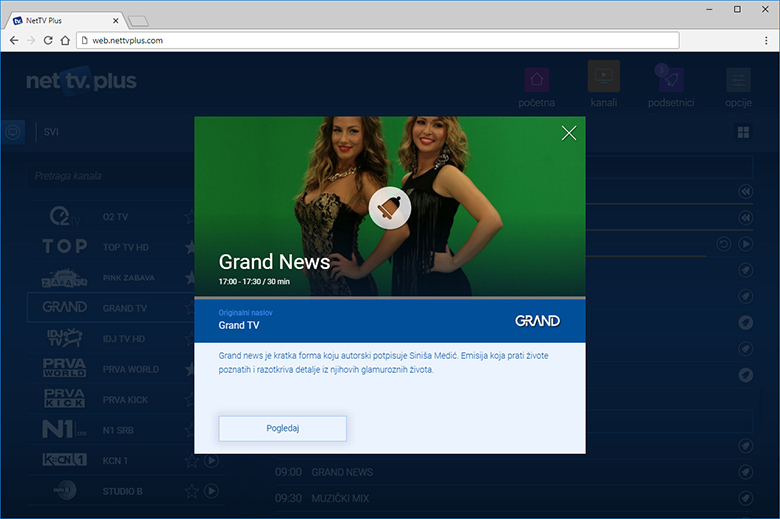
- Choosing folder reminders (podsetnici) will open the list of all currently set reminders (pictured bellow).
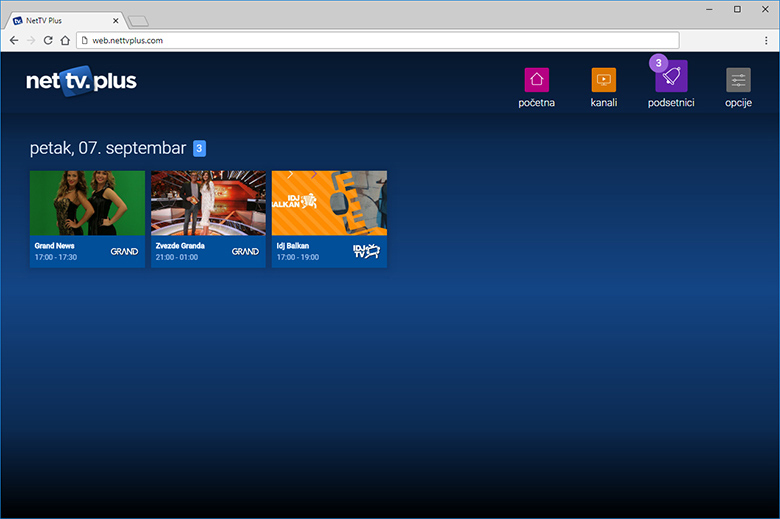
- When the time for your reminder comes up a pop up window will open. If you want to cancel it please press CANCEL (otkazi) button or otherwise reminder will automatically start streaming after 20 seconds.
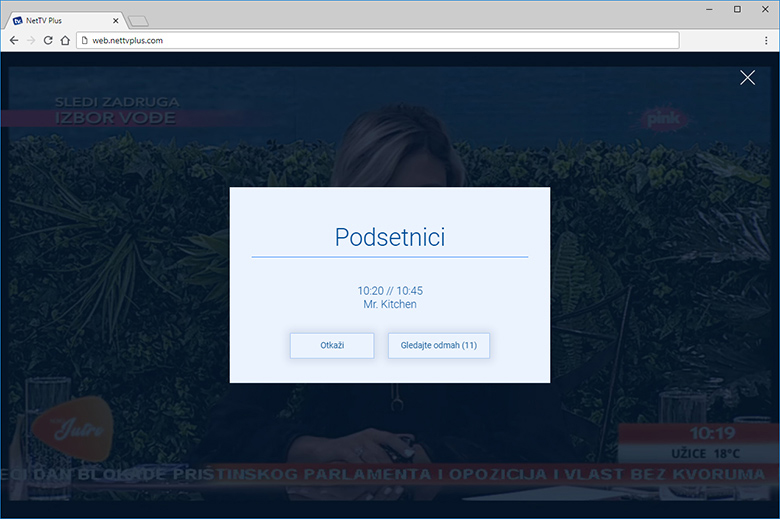
- Sorting channel list:- By typing the name of the channel in a search bar.
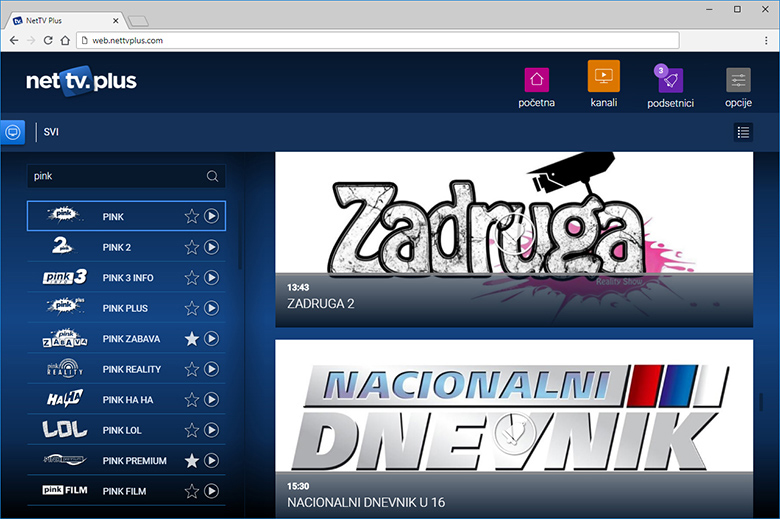
- Clickin on "screen" icon located under NetTV logo.
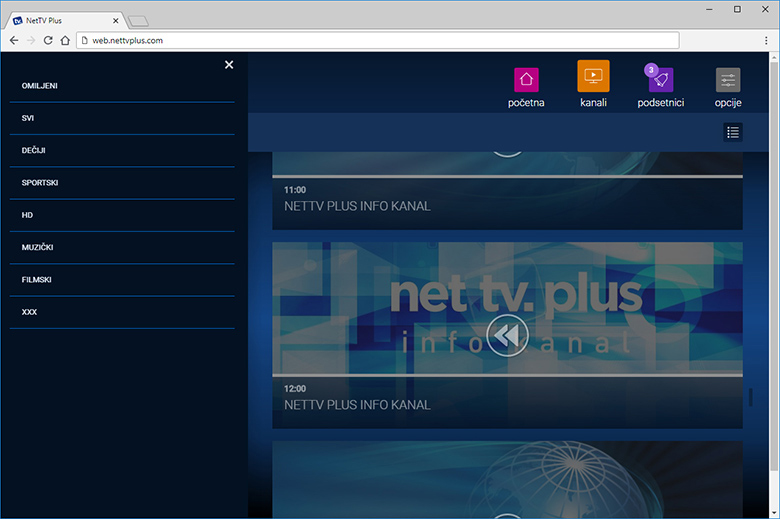
- In "OPTIONS customer can:- View current package status;
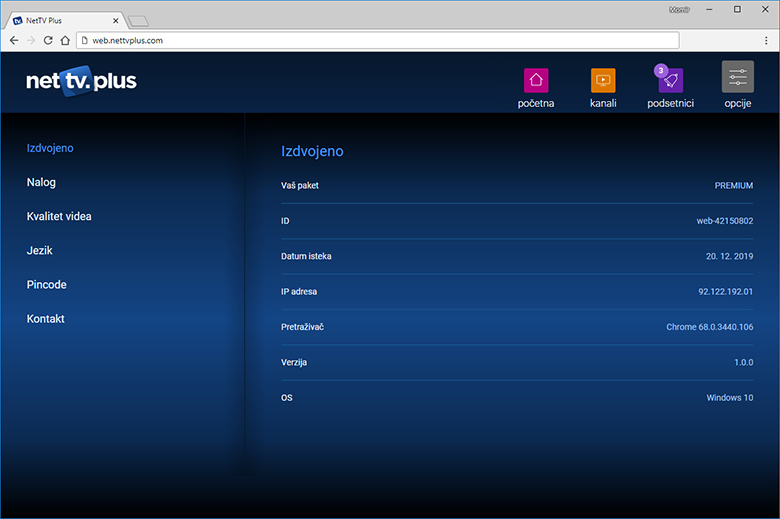
- View current login and sign out;
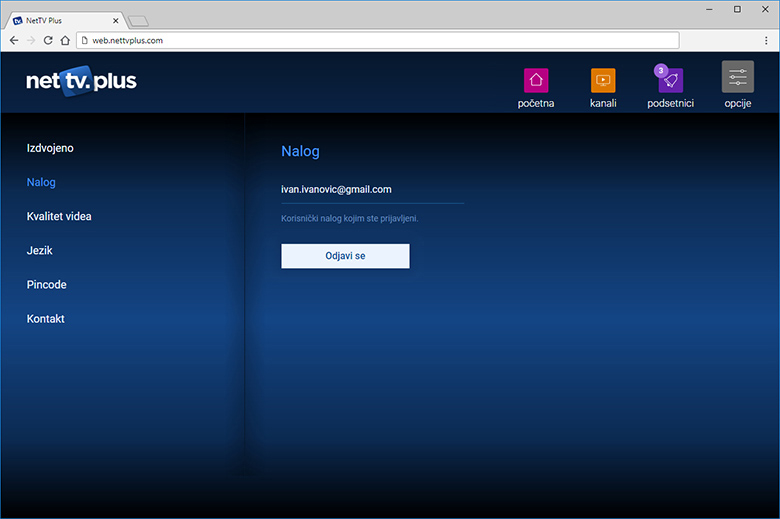
- Change the quality of the stream;
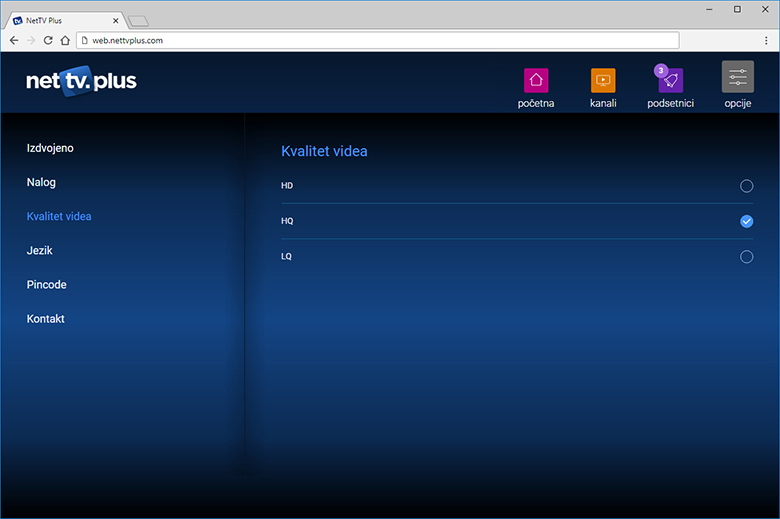
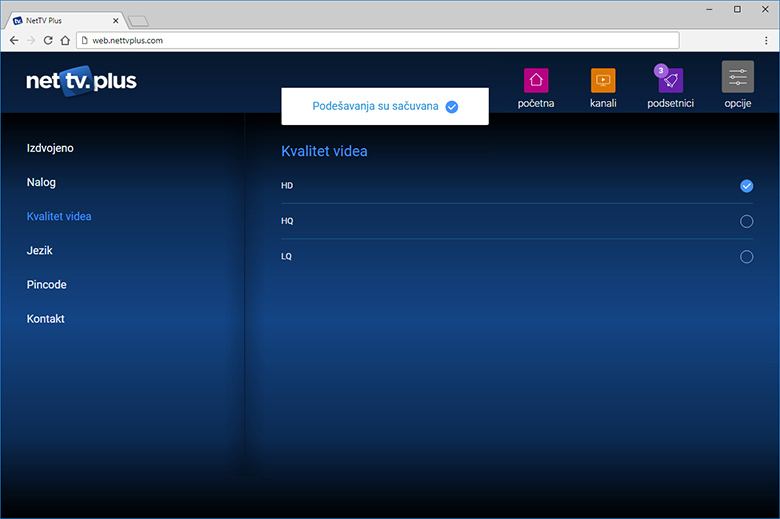
- Change the menu language;
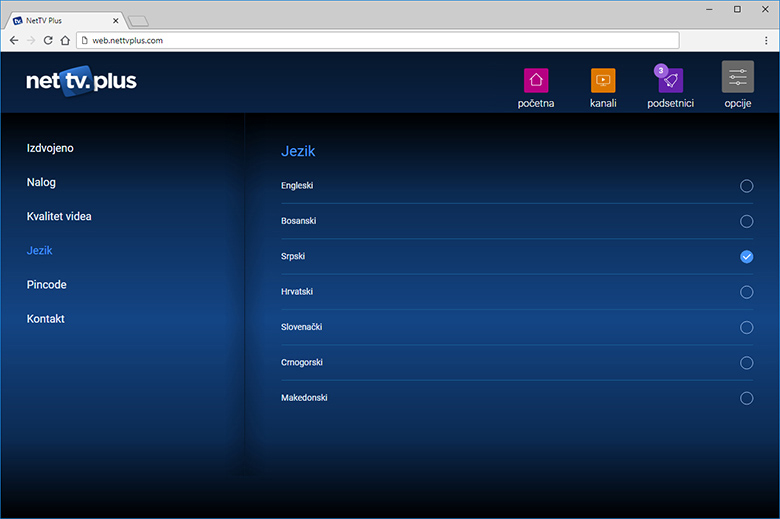
- Change PIN code;
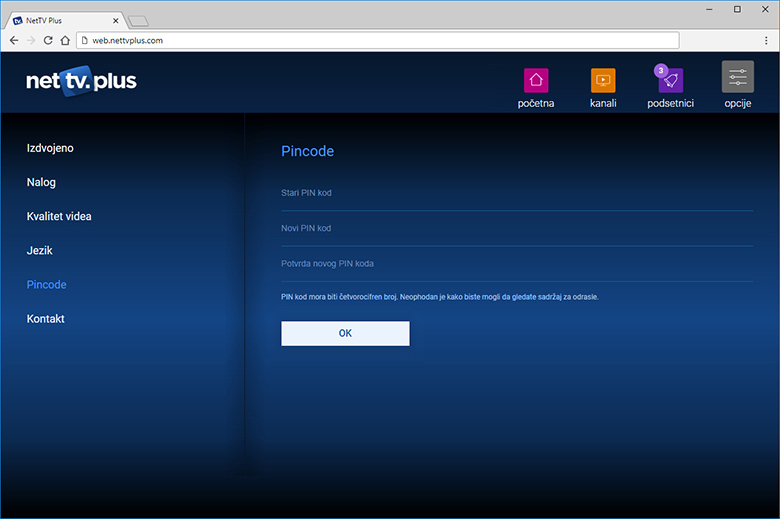
- View contact list of NetTV call centres.


