NetTV Plus AMAZON FIRE TV APP
Amazon Fire TV box or Fire TV stick App installation manual:
- Choose search then type "nettv" in a search bar. Using arrow choose the word you previously typed in and then press OK.
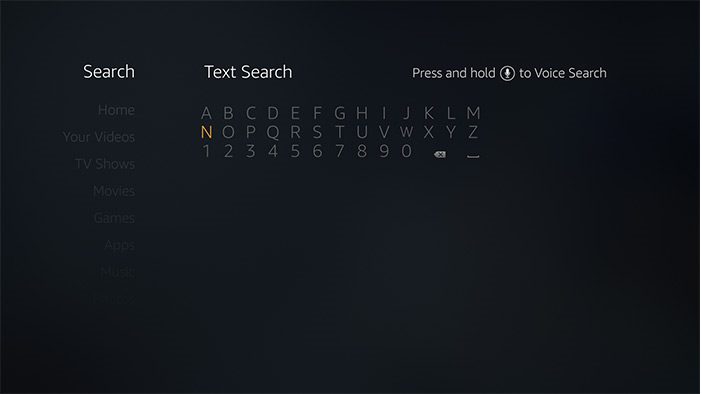
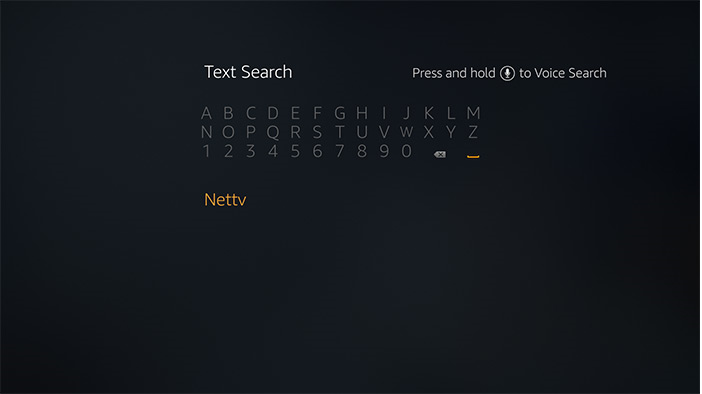
- Choose NetTV app icon.

- Click on "Get".

- App will be installed on your device and will appear in you app library.

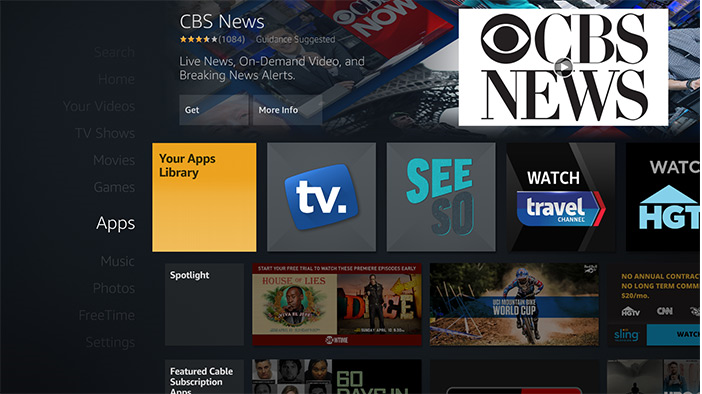
Other way of installation:
- Choose Apps, then Movies and TV category.
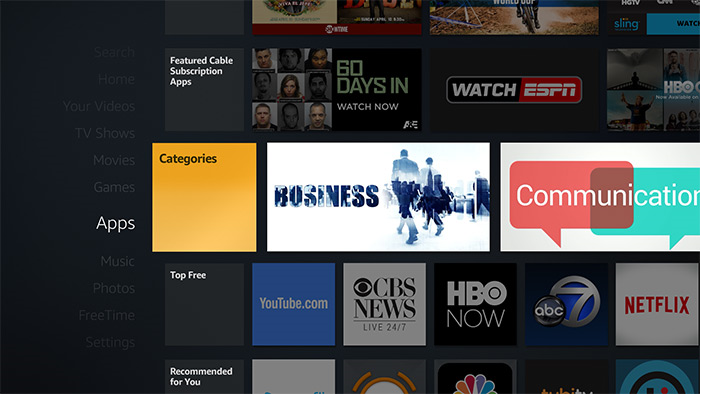

- Using arrow scroll down to find NetTv Plus icon.
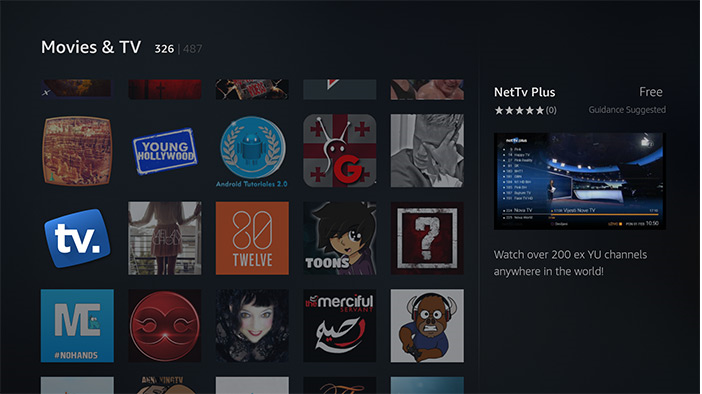
- Click on "Get".

- App will be installed on your device and will appear in you app library.

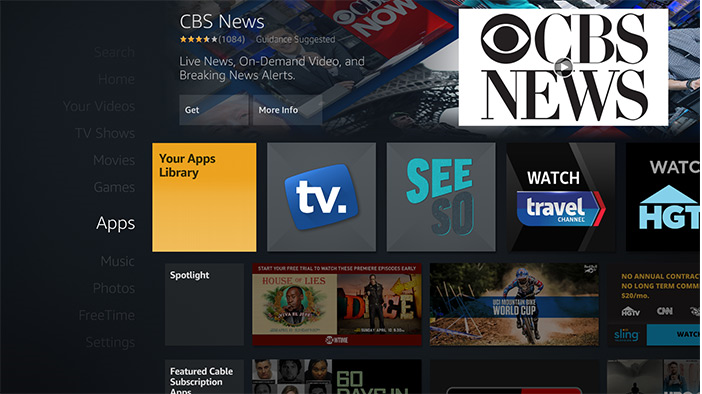
If you have already finished with installation, please contact us for a FREE TRIAL.
Amazon Fire TV box or Fire TV stick App installation manual:
- Choose search then type "nettv" in a search bar. Using arrow choose the word you previously typed in and then press OK.
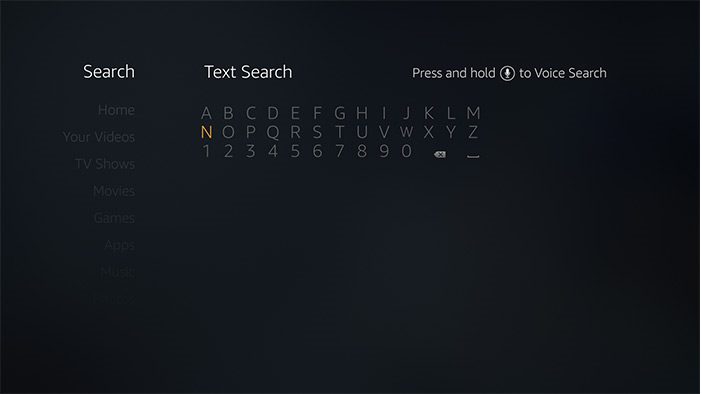
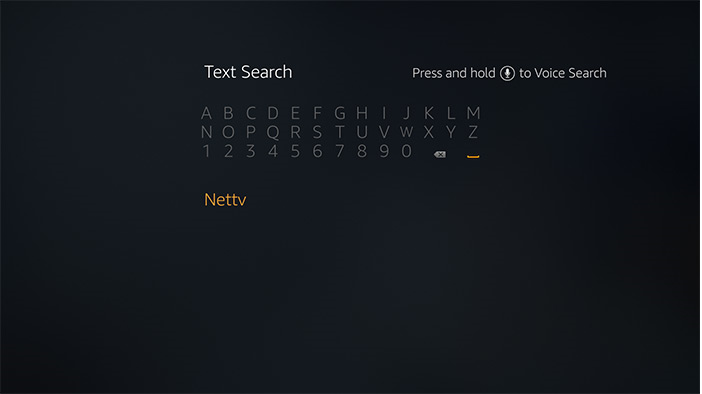
- Choose NetTV app icon.

- Click on "Get".

- App will be installed on your device and will appear in you app library.

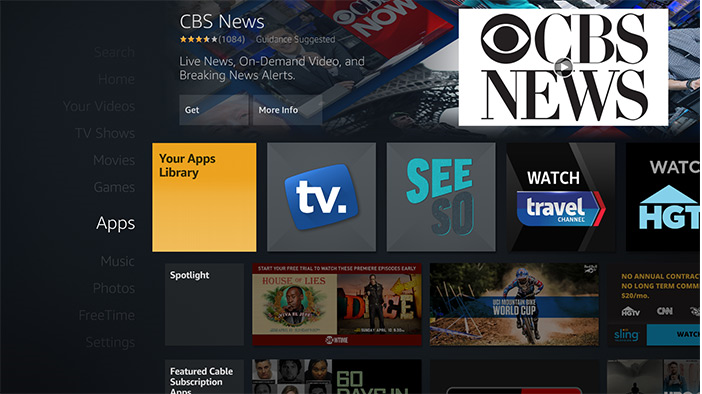
Other way of installation:
- Choose Apps, then Movies and TV category.
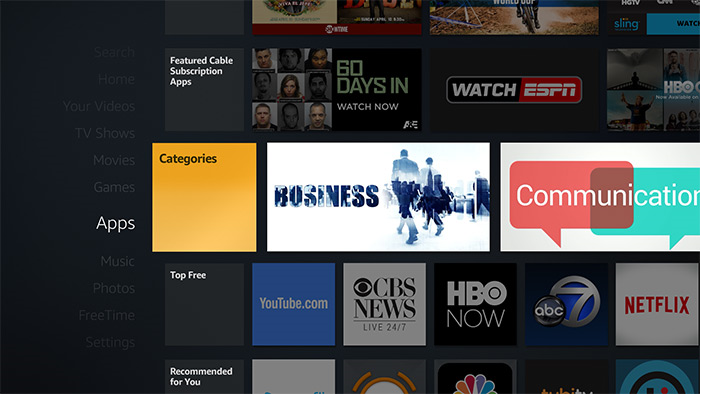

- Using arrow scroll down to find NetTv Plus icon.
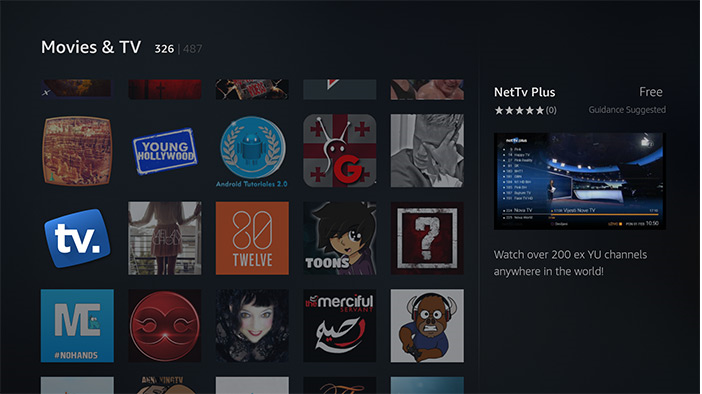
- Click on "Get".

- App will be installed on your device and will appear in you app library.

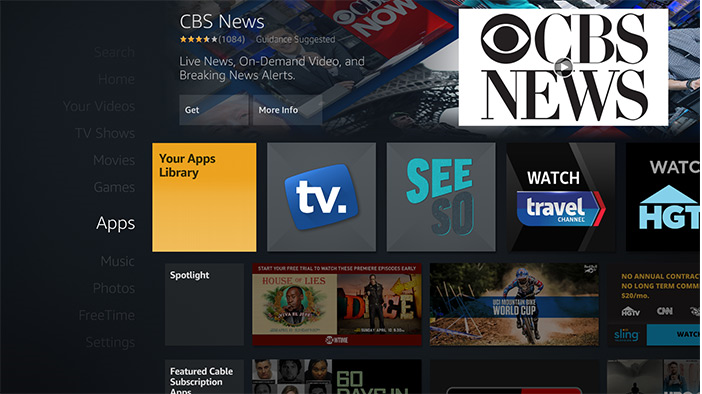
If you have already finished with installation, please contact us for a FREE TRIAL.

